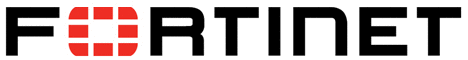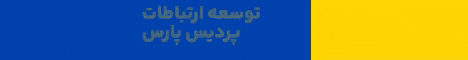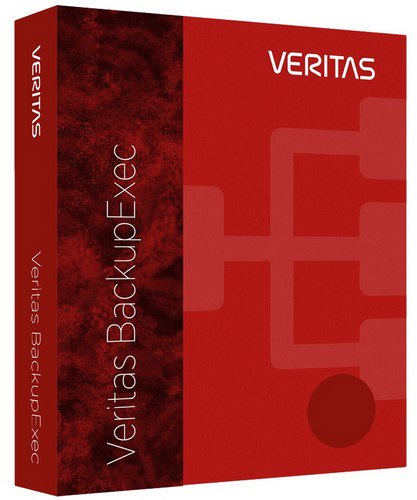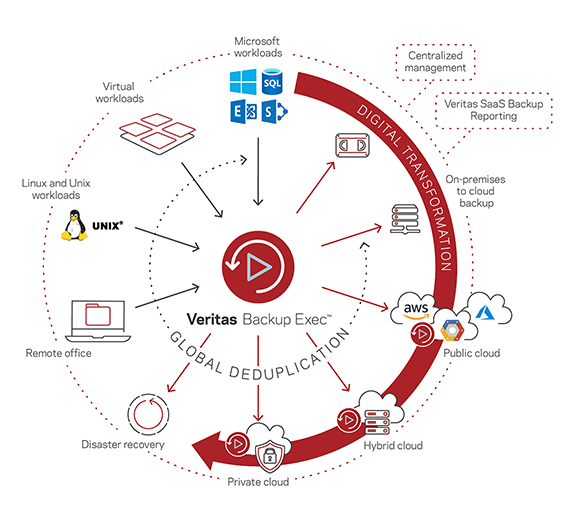
با سلام خدمت همه دوستان و همراهان وب سایت DiGiBoY :
با نسخه بروز شده نرم افزار BackupExec محصولی از شرکت Veritas در خدمت شما هستیم که به تازگی منتشر شده. بی شک یکی از بهترین و کارآمدترین نرم افزار های بک آپ گیری تو رده سازمانی بزرگ هست. یک نرم افزار برای بک آپ گیری از سیستم های فیزیکی و مجازی که بصورت D2D , D2C , D2D2C میتونه فعالیت کنه.تقریباً با این نرم افزار از همه اطلاعات و سرویس هاتون میتونید نسخه پشتیبان تهیه کنید.
مهمترین ویژگی این بروز رسانی پشتیبانی کامل از ویندوز سرور 2022 خواهد بود.
لیست تغییرات و بروز رسانی های انجام شده بنا به وب سایت رسمی شرکت:
- SMTP email notification are not received after upgrading to BE 21.1
- Backup sets are not taken off hold when the solution has 1st stage backups going to dedupe folder and setcopy stage on B2D
- Age database translation in German UI BE utility seems to translate to delete database
- Remove BackupExecManagementService.pfx from backup exec installation folder as it is not required
- Unable to run reports, error “Communication with the server timed out”
- Backup fails if SQL AG has space in its name
- HyperV VM Differental duplicate job has a different byte count then the Differential backup job
- Oracle RAC backup completion status is successful, but show error in RMAN log
- Catrebuildindex for BE 21.2 is not working properly
- Performance decrease for Full Catalog jobs if the NFS client service is running on the Backup Exec server
- When manually duplicate a backup set to a cloud device, the moment the cloud device is selected the Verify option is unchecked
- Unable to create Disk based storage in Backup Exec as the configuration job keeps showing ‘Active: Running – Configuring Virtual disk’
- Expired backup sets are not deleted when a full backup job regularly runs with the forever incremental jobs
- DAG backup job immediately fails with error ‘0xe0000f23 – The Backup Exec server cannot connect to the Exchange database availability group’
- Job is failing during verify with error – V-79-57344-38771 – Virtual Machine volume ‘VOLUME{GUID}’ was not found in consolidated backup set
- A part of messages for license is incorrect
- SMTP email notification are not received after upgrading to BE 21.1, error “TLS temporarily unavailable due to no certificate when receiving”
- Fast File Restore does not work when restoring a file that has “[” character in the filename
- Certain menu options listed when traversing from BE Button -> Technical Support are somewhat out-of-date or invalid
- Fix the issue that initiated the BE 21.2 Patch update rolls back – block install if logged on user is a non BESA (backup exec service account)
- BE 20.6 Random Restore Selection missing for Exchange Mailbox Items. Instant GRT browse slow. Instant GRT browse results in looping repeated items in the restore selections
- SQL AG – error on expanding backup selections to display databases
- System State Backup Slow on Windows 2016 reported by Support Partners
- NDMP Filer: Update the DMA to delay the issue of the Mover Close request and wait until the Dataserver is also done reading
ابتدا خود نرم افزار رو بروز میکنید و بعد بوسیله کنسول تمامی Agent ها بروز رسانی رو دریافت و نصب خواهند کرد.
نحوه کرک هم به صورت زیر هست :
پس از نصب سرویس های نرم افزار رو Stop میکنید ، فایل کرک رو اجرا میکنید که یک Trail Extender با فرمت Registery هست که 9999 رو زمان بهتون میده.بعد سرورتونو ریست میکنید.